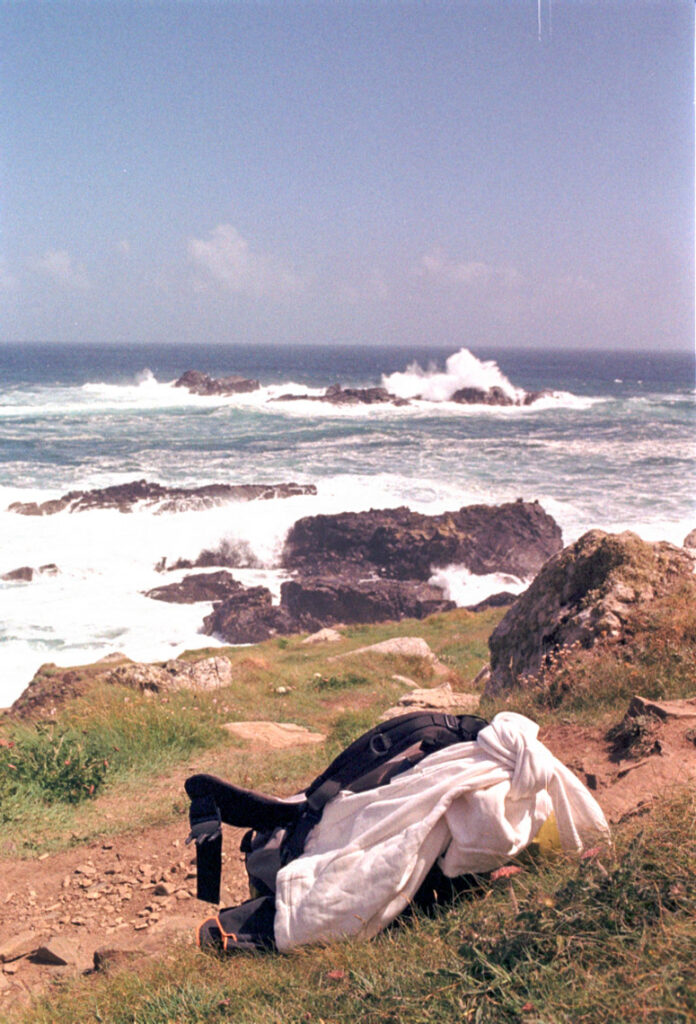The Canon EOS Rebel 2000, also known as EOS 300, found its way into my possession when I was in the market for a compact, lightweight, and affordable film camera. Initially, I had my reservations considering the EOS Rebel 2000 is a full-size 35 mm SLR, typically found in the hands of consumers, not professionals. However, after numerous recommendations and considering the budget-friendly prices, I decided to give this camera a shot. Priced at 15€, the Canon EOS Rebel 2000 with its petite structure and lesser weight pairs perfectly with the Canon EF 40mm f/2.8 STM Pancake lens, a versatile all-rounder.
The Canon EOS Rebel 2000 (known as EOS Kiss III in Japan and EOS 300 in other regions) was in production from 1999 to 2002. Aimed at replacing the Canon EOS 500N, the EOS Rebel 2000 outshone its predecessor and gained massive popularity, boasting impressive sales figures. Launching amidst the rise of digital SLRs, the Canon EOS Rebel 2000 successfully marked the culmination of the analog SLR era. Canon’s years of expertise in producing top-notch cameras were evident in the model’s impressive features, previously exclusive to flagship models, now available at a consumer-friendly price point.
Camera Features and Specifications
The Body & Mount

The Canon EOS Rebel 2000 makes use of the classic EF mount, which is ideal for those already owning a Canon DSLR since it allows the use of all personal EF lenses. As the EF lens series is one of the largest lens series on the market today, this gives you a chance to explore a wide range of high-quality, affordable glass options.
Measuring 140 x 90 x 58.5 mm and weighing 335g, the EOS Rebel 2000 is compact and incredibly lightweight, making it one of the lightest cameras ever made. Its diminutive size and weight make it the perfect camera for everyday snapshots. However, the all-plastic body gives it a cheap feel, including the plastic mount. Despite the plastic make, the camera still feels robust when changing lenses, but frequent lens changes could lead to a loosening mount over time.
Despite its plastic body, the camera has stood the test of time, accompanying me on multiple trips without requiring a camera bag or additional padding. Apart from some minor wear on the plastic coating, the camera still functions excellently. The low weight, especially when paired with a light lens, makes it comfortable to use, and the 7-point autofocus feature works effectively.
The EOS Rebel 2000 uses two lithium CR2 batteries, which have proven to be durable.
The Camera Modes
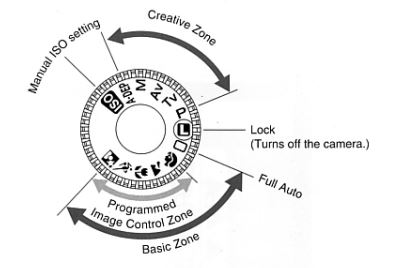
The Canon EOS 300 offers a wide range of automatic and semiautomatic modes tailored for different shooting scenarios. Its dial is divided into two sections: Camera Controlled modes for automatic shooting and user-controlled modes. This camera stands out from the typical point-and-shoot models due to its diverse selection of modes. The automatic modes deliver consistent results, allowing you to effortlessly switch to portrait mode to achieve a pleasing background blur while capturing spontaneous moments at a party, and then easily switch back to landscape mode for your next day’s hike. Additionally, the EOS 300 caters to more advanced photography needs by providing full manual and priority modes. This versatility enables you to delve into more serious photography if desired. Below, you’ll find a brief explanation of the available modes.
Camera-Controlled Automatic Shooting
Camera-Controlled automatic modes are meant for easy picture taking. These modes will set all the camera settings automatically, making the EOS 300 a perfect and easy-to-use Point-and-Shoot alternative.
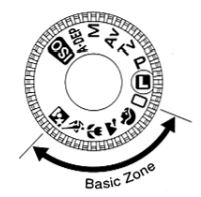
- Full-Auto – The green rectangle stands for full auto, meaning the focus, aperture, and shutter will be set automatically. The built-in flash will pop up if needed.
- Portrait Mode – The background will be blurred in order to make the human subject stand out.
- Landscape Mode – The camera will aim for a higher aperture in order to get as much in focus as possible.
- Close-up Mode – The camera will try to focus on the lens’s closest possible focusing distance.
- Sports Mode – Ideal for fast-moving objects, the camera will set a high shutter speed and continuous shooting is enabled while holding the shutter down.
- Nigh Scene Mode – This mode is for shooting people at night. The flash illuminates the subject while a slower shutter speed will brighten up the background.
User-Controlled Shooting
User-Controlled camera modes enable you to control the camera to obtain the exact effect you want.
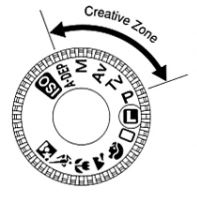
- Program (P) – Similar to Full Automatic mode with more options e.g. flash on/off, manual focus points ,or continuous shooting.
- Shutter-Priority – Manually set the shutter speed while the camera sets the rest.
- Aperture-Priority – Manually set the aperture while the camera will set the rest.
- Manual-Exposure – Manually set shutter speed and aperture for total exposure control.
Other features
On the back, top and side of the camera, the EOS 300 even offers some more features.

Top
- The main dial – Making selections, based on which function/mode you are using at the moment
- The autofocus points – Select one specific point to focus on or select all
- Function button – Used to select between 4 different functions: red-eye reduction, silence/turn on the beeper, multiple exposures (up to 9) and auto exposure bracketing
- Self Timer – Set a 10 seconds self-timer then hit the shutter
Back
- Auto Exposure (AE) Lock (Marked as *) – Great for situations with backlight, such as portraits in front of windows
- Exposure Compensation (AV +/-) – You can under/overexpose for up to 2 stops, keep this button pressed and select by using the main dial wheel behind the shutter
Side
- Depth of Field preview – Used to check the depth of field, when pressing this button the camera will stop down to the selected aperture
- Midroll film rewind – You can use this to rewind your film before reaching the last frame
The Lens

One of the standout features of the EOS 300 when compared to typical point-and-shoot cameras is the ability to select from a wide range of lenses. With the EF mount still being current, you have access to an extensive selection of lenses, including high-quality glass and reasonably priced used options. However, it’s important to note that depending on the lens you choose, your setup may become bulkier and heavier.
In my case, I wanted to find a cost-effective alternative to the overpriced point-and-shoot cameras currently available. Therefore, I opted for the Canon EF 40mm f/2.8 STM Pancake lens. I purchased it in excellent condition for 95 €, and so far, it has exceeded my expectations. I may consider writing a separate review on this lens in the future.
Loading and Unloading
The loading process for the EOS 300 is refreshingly straightforward. To begin, simply open the back of the camera using the slider button located on the left side of the body. Insert your film and pull out the leader until it reaches the orange mark on the opposite side. Close the back, and the camera will automatically start rolling out the entire film. Each time you capture a shot, the camera will rewind one frame and retract it back into the cartridge. Canon implemented this feature to prevent accidental opening of the back before rewinding the film. However, a drawback of this design is that after 36 exposures, the film will automatically be pulled back into the cartridge. Consequently, you won’t have the option to squeeze in one or two additional exposures.
Conclusion

The EOS 300 is a versatile camera that caters to different preferences and requirements. Introduced during the final era of film photography, this consumer-grade camera is equipped with a range of useful features and modes. Drawing upon Canon’s extensive experience in building and designing analog film cameras, the EOS 300 benefits from years of accumulated knowledge. It offers ample technical assistance to photographers, enabling them to capture high-quality images with ease and simplicity.
With its compact size and lightweight build, the EOS 300 serves as an excellent alternative to point-and-shoot cameras when paired with a compatible lens. While it may not possess the design or tactile feel of a collectible camera, it offers distinct advantages. Thanks to the large quantity produced by Canon, there is still a plentiful supply of models available at affordable prices. Moreover, the camera’s durability ensures that even if something were to break, a replacement body can be easily obtained for a modest cost of 10 to 20 €.
Personally, the EOS 300 is one of my most frequently used cameras. Whenever I’m unsure about which model to bring along, I instinctively reach for the EOS 300. Its intuitive nature encourages spontaneous shooting and picture-taking. When I lend it to friends for a day, I often hear them express how enjoyable it is to use, and this sentiment perfectly captures the essence of the Canon EOS 300.
Pictures
The true essence of photography lies in the results captured through the lens. Below, you will find a collection of images captured using the Canon EF 40mm f/2.8 STM Pancake lens and scanned with a Plustek OpticFilm 8200i SE scanner. These images reflect the beauty and artistry that can be achieved through the lens of a camera.